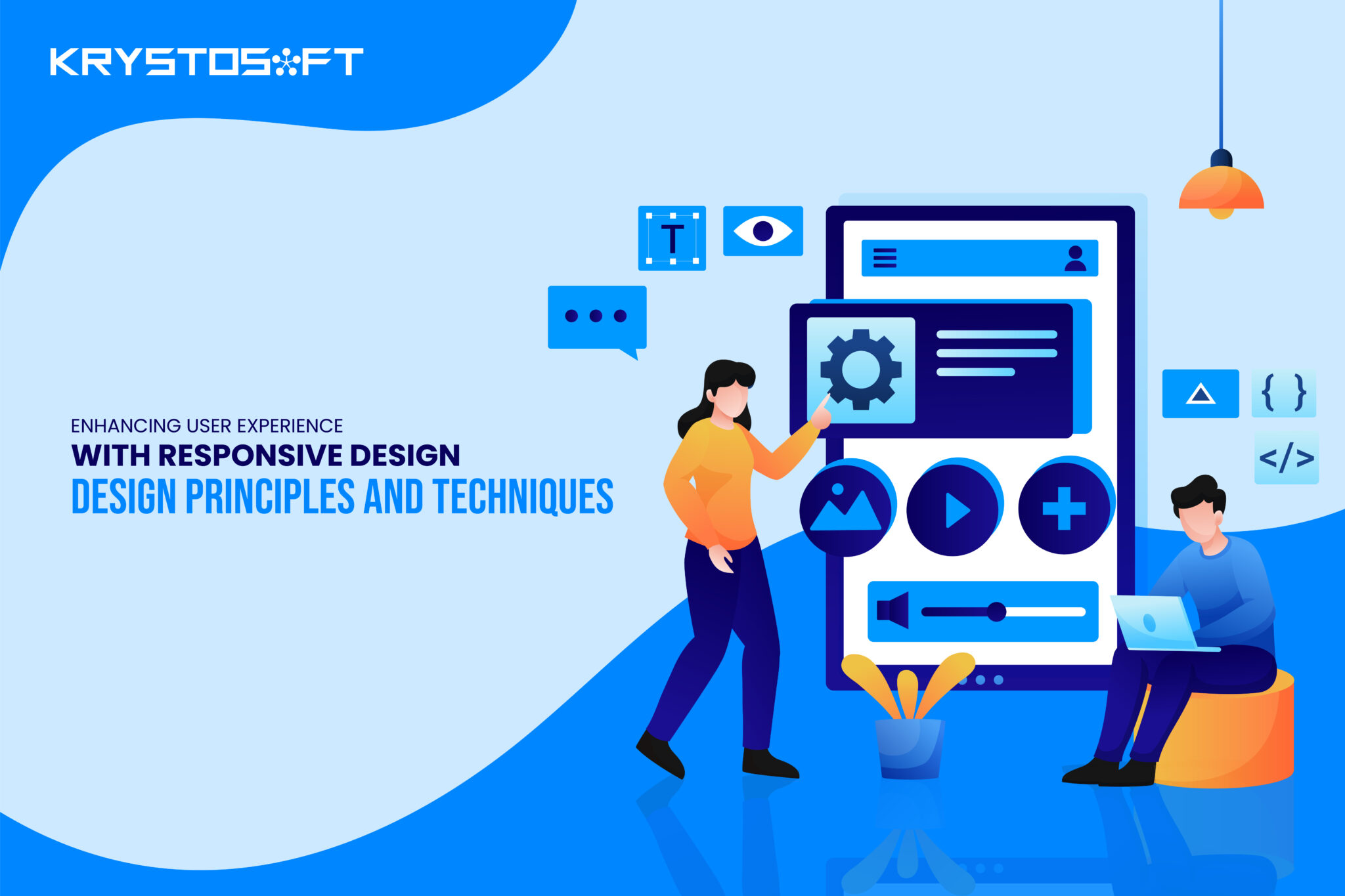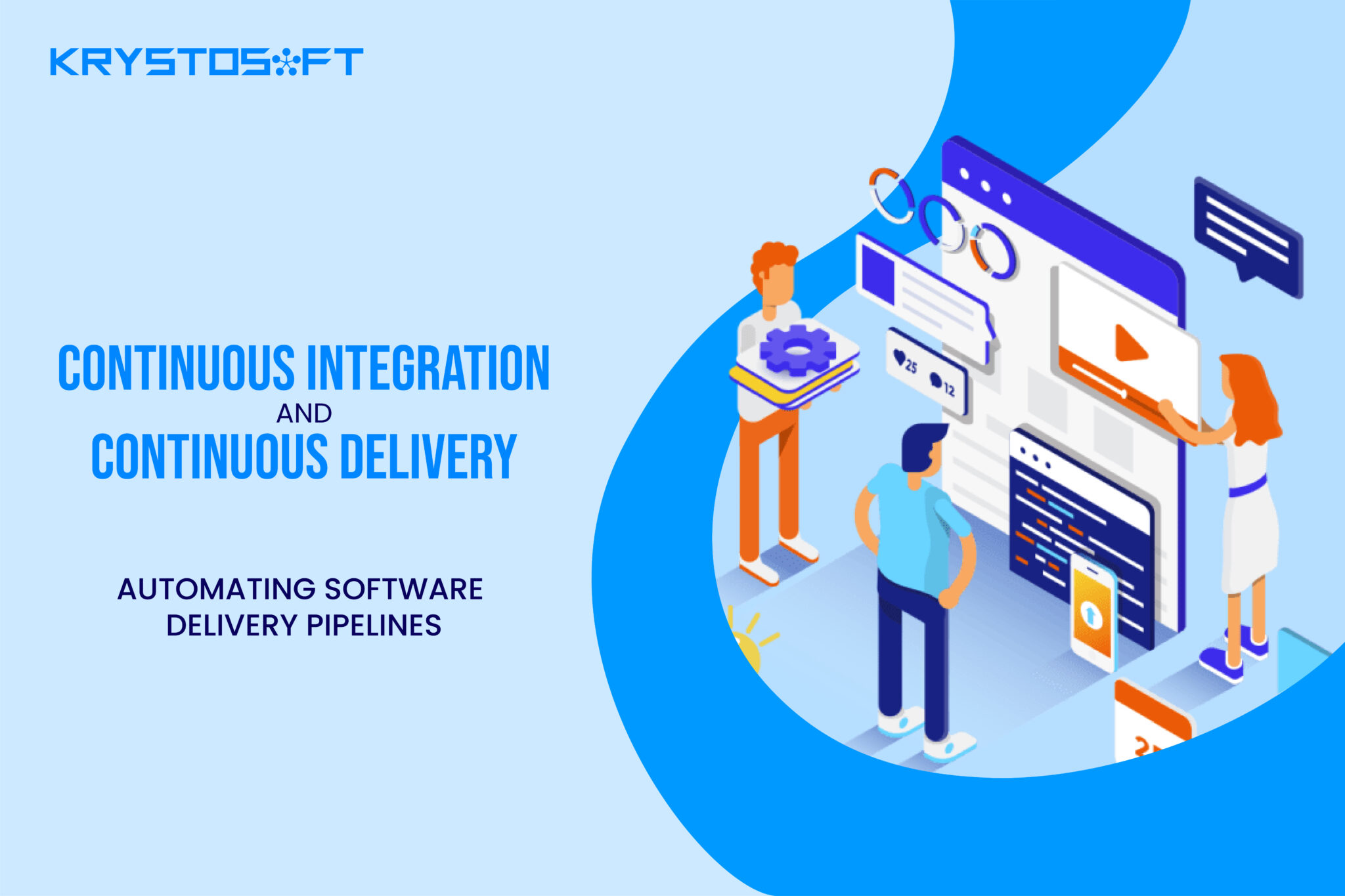Welcome to the 21st century, where we have transitioned from the big screen to the small screens. Back in the day, the only thing closest to an app was the internet browser. At most, we had Yahoo to use as a chat platform.
Fast forward to 2024, thanks to the advent of concepts like the IoT (Internet of Things), bringing for the emergences of devices such as smartphones, things have taken a swerve for the better. But… It’s only better for the users. These new developments have elevated the measuring stick for standards that delight users.
As a result, there is a need for developers to raise the bar and take things up a notch to compete and provide solutions which stay at par with the competition. So, the question is; what is the “It” factor that users are looking for when interacting with apps? The answer to the question is: A responsive design.
Users want an app experience that stands unparalleled to others, delivering the highest standards of delight, whilst also maintaining speed and quality. After all, put yourself in their shoes and you’ll understand why.
How would you feel like when you just open an app only witness it fall apart and stop at a halt? Bad, right? So, developers must provide a responsive web design to account for such issues.
In today’s blog we’ll study five amazing responsive design principles and techniques to help developers build efficient apps. So stay tuned and keep reading.
1. Using Flexible Grid Layouts
The biggest problems that users face is when the apps layout goes bonkers when they open it on a mobile, as compared to a PC. The reason for this is that the elements for the desktop design aren’t graphcially programmed to suit a smaller screen size.
This is where the use of flexible grid layouts comes into play. Flexible layouts are based on ratios, rather than fixed sizes or units. As a result, the the screen elements adjust themselves according to the screen size to ensure that the elements don’t loose their touch.
2. Prioritizing of Content
To prioitize content, marketers must ensure that the content on the website is uploaded in a manner which ensures ease for the user. So, developers must decide the importance of each piece of content. Next, they must ensure that the content is able to expand/ contract itself without losing it’s shape or look. For example, if you’re zooming into a picture, the resolution shouldn’t pixelate, causing a hindrance in user experience.
3. Touch Friendly Interactions
With the increasing role of touch devices in our daily lives, developers must ensure that each interaction that the user does with the interface results in a positive ending, either encouraging action, or a purchase decision.
To do this, developers must design touch buttons according to the appropriate sizes to elicit the right response from the user. Developers can encourage the response by setting up accurate touch targets. These touch targets discourage accidental taps from the user and also promote responsiveness in the touch interface.
Moreover, developers must also provide gesture support so that users have a good understanding about how to specifically use an app’s gestures, such as pinching, and swiping. So, the first time a user interacts with the app, ensure that they get a prompt that demonstrates these interactions,
4. Ensure Performance Optimization
Optimal performance is important to ensure a good user experience. Having an app that has lags and glitches is a big red flag for users, which demotivates them ot further advance to the next stages of use.
So, how can you ensure performance optimization of your apps? First,ensure that your code is written effectively, and translates into a positive experience for the user. Thus, when a user open the page, the app should lead them to their destination within a matter of seconds. Cleanly written code takes less time to process. As a result, the app loads quickly which prompts the user to take the next action.
But, there’s more than just writing clear code which encourages improved app performance. Another way to go about is to optimize the media and images. You can do this by compressing the images to reduce their size without compromising on quality.
Moreover, you can also implement lazy loading. What’s that? Lazy loading ensures that the images load only when they are about to load. So, you haven’t preloaded large amounts of files into your app, resulting in improved speed because of lesser time needed to process.
Furthermore, you can also implement performance monitoring tools. These tools help you identify potential bottlenecks within your application and address them to ensure optimal performance. You can also identify further performance issues through analytics and tracking tools, which help you track user interactions, to analyze for any anomalies, and rectify them
5. Conduct Testing and QA
QA is a great way to understand the shortcomings of your app. Once you have ran all the tests and completed the prototype, QA comes into play. To conduct QA for responsive design, test the app across different mobile screens.
As a result, you’ll be able to identify any potential issues that occur as a result of bad screen size. Furthermore, evaluate the app’s UI/UX. Doing this helps you identify the app’s usability for audiences. For example, you can identify wether the gestures and the touchpoints yield the accurate results as needed by the user.
The Takeaways
Responsive design holds immense importance for the user. It improves interactibility with the app and guides users through a seamless experience. In order to create a responsive design, ensure that you maintain flexible grid layouts, prioritize the content for better display, Optimize app performance by removing bugs and bottlenecks, and conduct comprehensive QA testing.
Taking all these measures ensures that your app is responsive, and provides users with a delightful experience, converting them into repeat customers, and building engagement. So, while designing an app, always focus on responsive design.