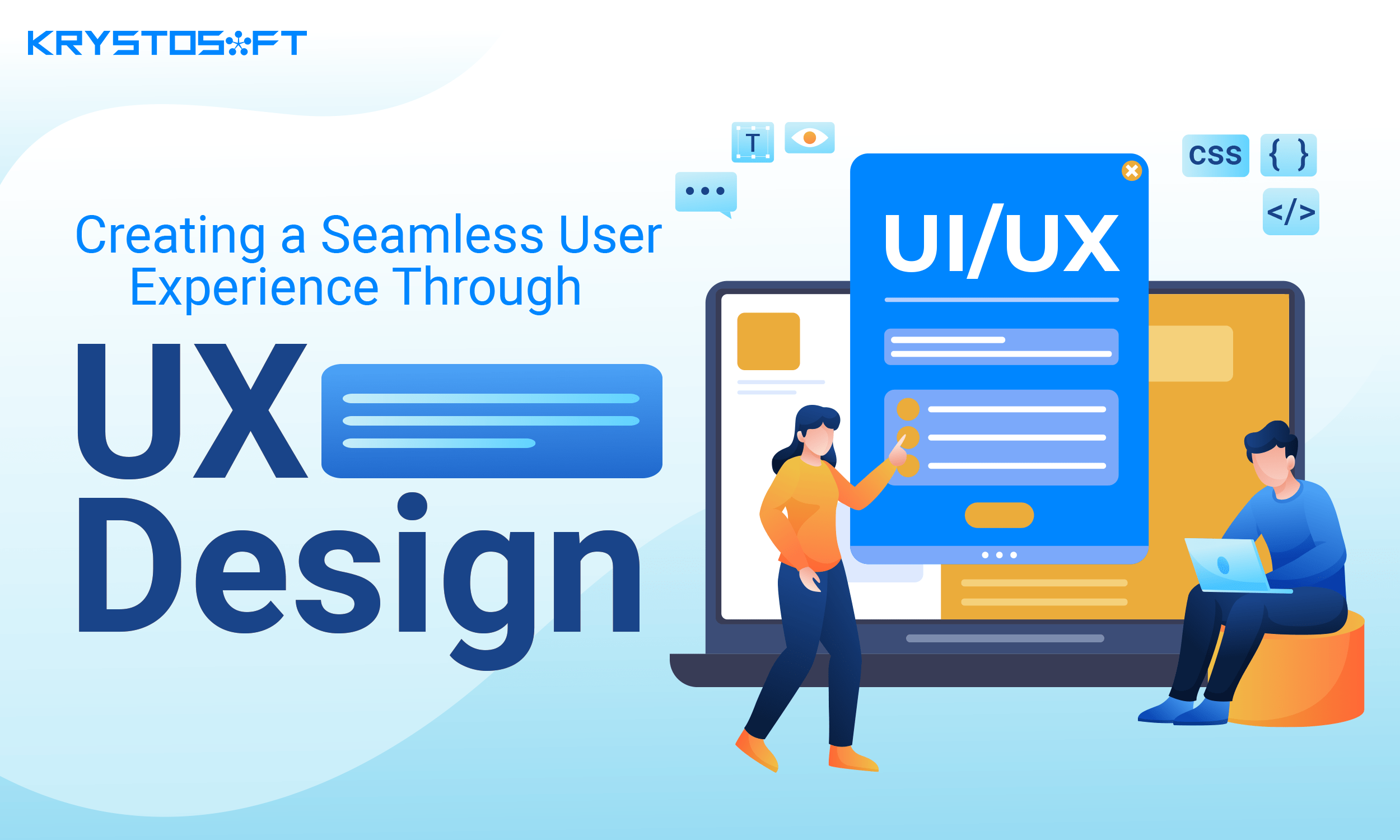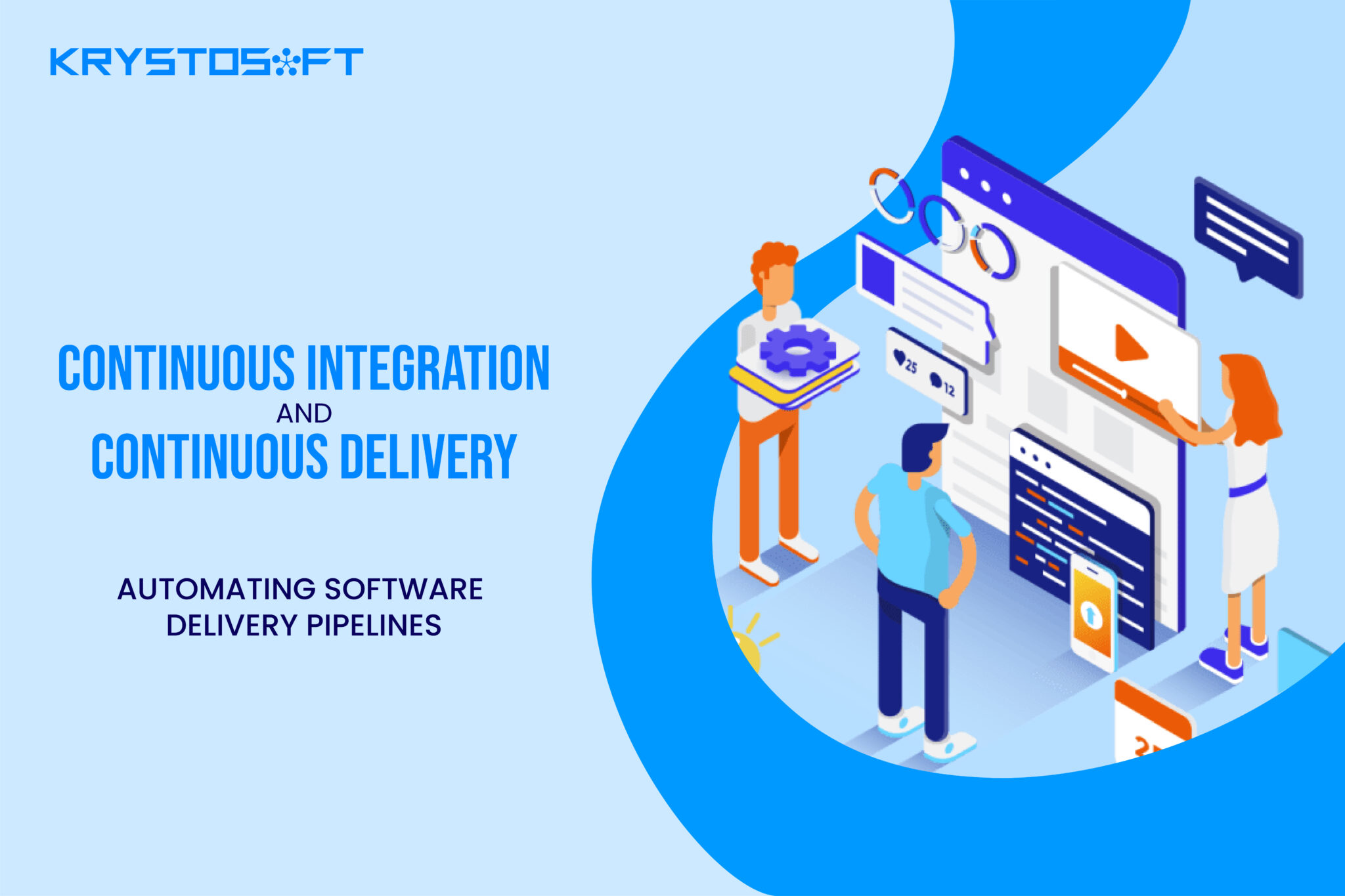How many times have you opened up an app or a website, and the next 10 minutes become a test of your patience? It’s probably been the case many times, hasn’t it? This is where user experience comes in.
User experience is the spine of every app and website. It’s what ensures that when a user lands, they experience an unprecedented flow of information back and forth throughout the app.
So, how important is user experience? According to the statistics, 70% of mobile app shoppers will abandon their online shopping endeavors because of a failing user experience. So, this clearly indicates the importance of a good user experience for your app/ website.
In today’s blog, we’ll explore everything about how to create a good user experience that delights the user and sets your app apart from the competition. So stay tuned and keep reading.
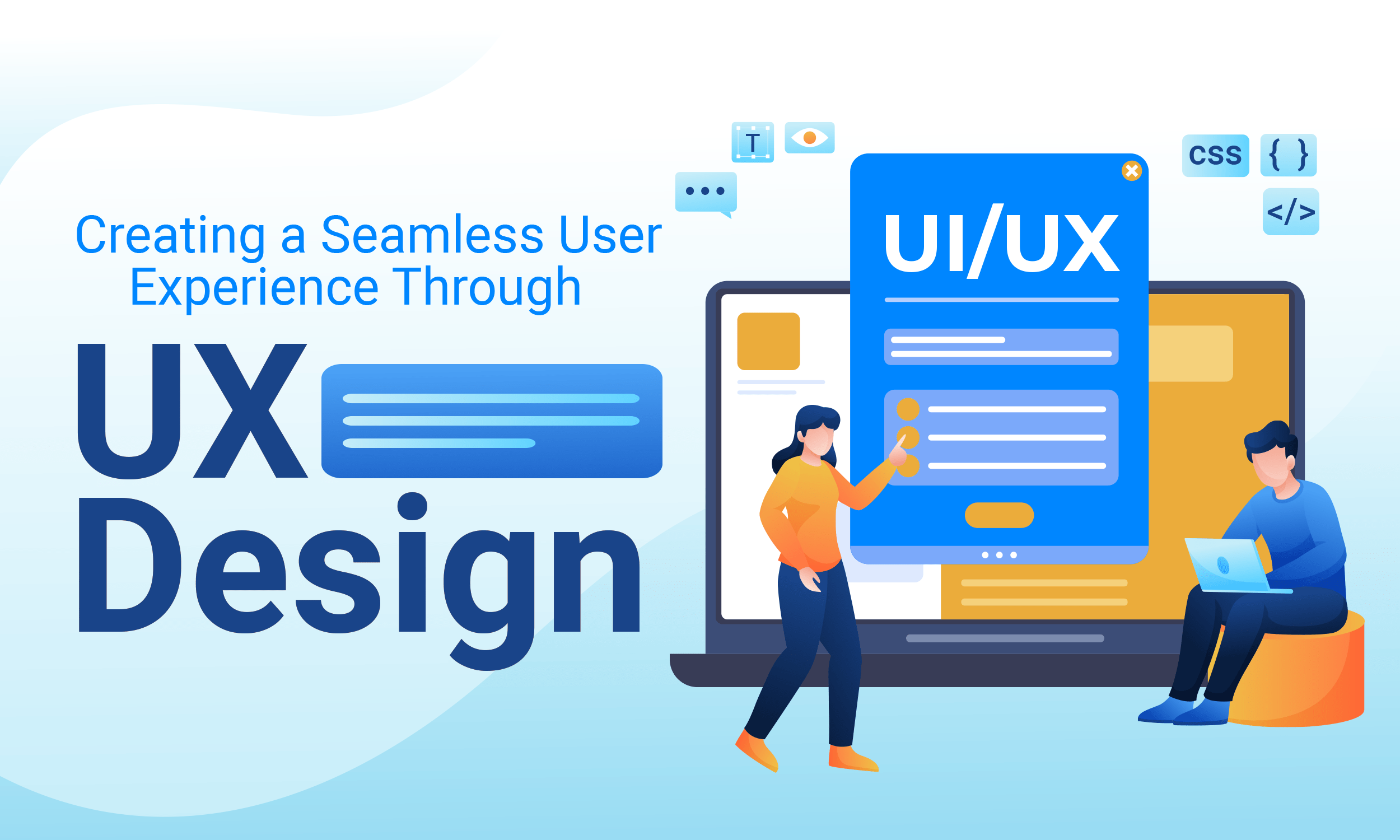
What is User Experience?
In simpler terms, user experience is how the users feel when they are attracted to a particular product. In this case, it’s a website or an app. Drafting a flawless user experience is very important to encourage repeat action from users on digital platforms.
In the case of a website or app the level of user experience is gauged by how fast it loads, how quickly it navigates between pages, and how accessible it is to the user. Furthermore, a good user experience also depends on how well your app or website fits within different screen sizes on the mobile.
It’s important that websites and apps are able to mould themselves according to different screen sizes, because if they don’t, then they’ll fall apart if the user opens them on the cellphone.
In a crux, user experience is very important while designing an app or a website. Now, let’s explore how UX designers can improve user experience to create user delight.
How to Improve User Experience For Digital Platforms
Here’s what you can do to improve the user experience.
1. Conduct extensive research
The best way to design an elaborate user experience is to put yourself in the shoes of the user. Now, how can you do that? Easy! Conduct user interviews, and try to elicit what they expect from an app. Identify their pain points and then design a strategy that suits their needs.
When you conduct research, you’ll know exactly what your user profile is looking for. Based on the result of the research, you’ll not only provide a seamless user experience but also fill a gap in the market.
To further help yourself, you can use the insights to conduct different tests that are based on different scenarios. Thus, you’ll also be able to identify the flaws in each approach and choose the best solution.
2. Promote intuitive navigation
While Designing your app or website, ensure to label each part to facilitate the user to find information that directs them to whatever they’re looking for. For example, if you’re designing an e-commerce app that sells medicines, divide the menu separately into sections for various medicines. Doing this helps the user find the medicine that they’re looking for, promoting repeat purchases and making your app efficient.
Moreover, before designing your app, draft an elaborate user-flow to help you understand the customer journey and design your app accordingly. When you have a user-flow, you can provide clear guidance to your designers on each milestone of the app design.
3. Determine clear call to action
Another great way to create the perfect user experience is by creating clear call to actions to prompt users to further interact with the website and facilitate leading them through particular pages.
You can include CTAs ( call to actions) in buttons underneath the website content. For example, if you’re designing a website for a CRM software, you can add a button “Click Now for Customer Relationship Excellence.”
Once the user clicks on the button, it leads them to a lead form that they can fill and provide all the necessary information to help make a purchase. As a result, now you’re directly taking users to the “moment of truth” where they need to make a quick decision. Now, they don’t have to separately find the page that prompts them to get an appointment, consultation, or a price quote, which improves the customer experience.
4. Focus on accessibility
When designing an app or a website, please remember that your users aren’t only the ones who have all functional abilities. Rather, you’ll also encounter physically challenged people, such as the colorblind and the quadriplegics.
Thus, you’ll have to ensure that you account for them as well.
For example, if one of your users is colorblind, how do you ensure that they get a good clue of the colored content on the website? For instance, how do they differentiate colors in a bar chart?
In this case, you can help them, by providing a description with the colors mentioned, to indicate what they represent. But, that’s not all. What if one of your users is completely visually challenged? Now, he/she cannot see “any” content on the website.
So, how do help them interpret the website’s content in the right manner? Well it’s simple. The HTML Alt text attribute. With the Alt text, whenever a user clicks on a particular section of the website, they’ll have a voice feedback about what they are looking at, or clicking on. So, whether they have the cursor on a text, or on the image, they’ll be able to hear whatever they’re interacting with.
As a result, they’ll have a better experience with the website’s content. Moreover, they’ll also be able to identify CTA buttons, which they can click on, to get a quote, or fill up an appointment booking form.
Thus, the Alt text attribute is a great way to ensure an optimal user experience for the physically challenged.
The Ending Note
User experience is a key element to ensure proper functioning of the website and guide the user to their end destination. The following factors facilitate a smooth user experience.
- Conduct extensive research to to identify user painpoints and needs.
- Create an intuitive design which guides the user throughout the journey.
- Outline clear CTA’s throughout the website to allow users access to relevant pages.
- Focus on accessibility related measures for the physically disabled.
In conclusion, these are the factors that facilitate a seameless user experience and prompt users to revisit the website.