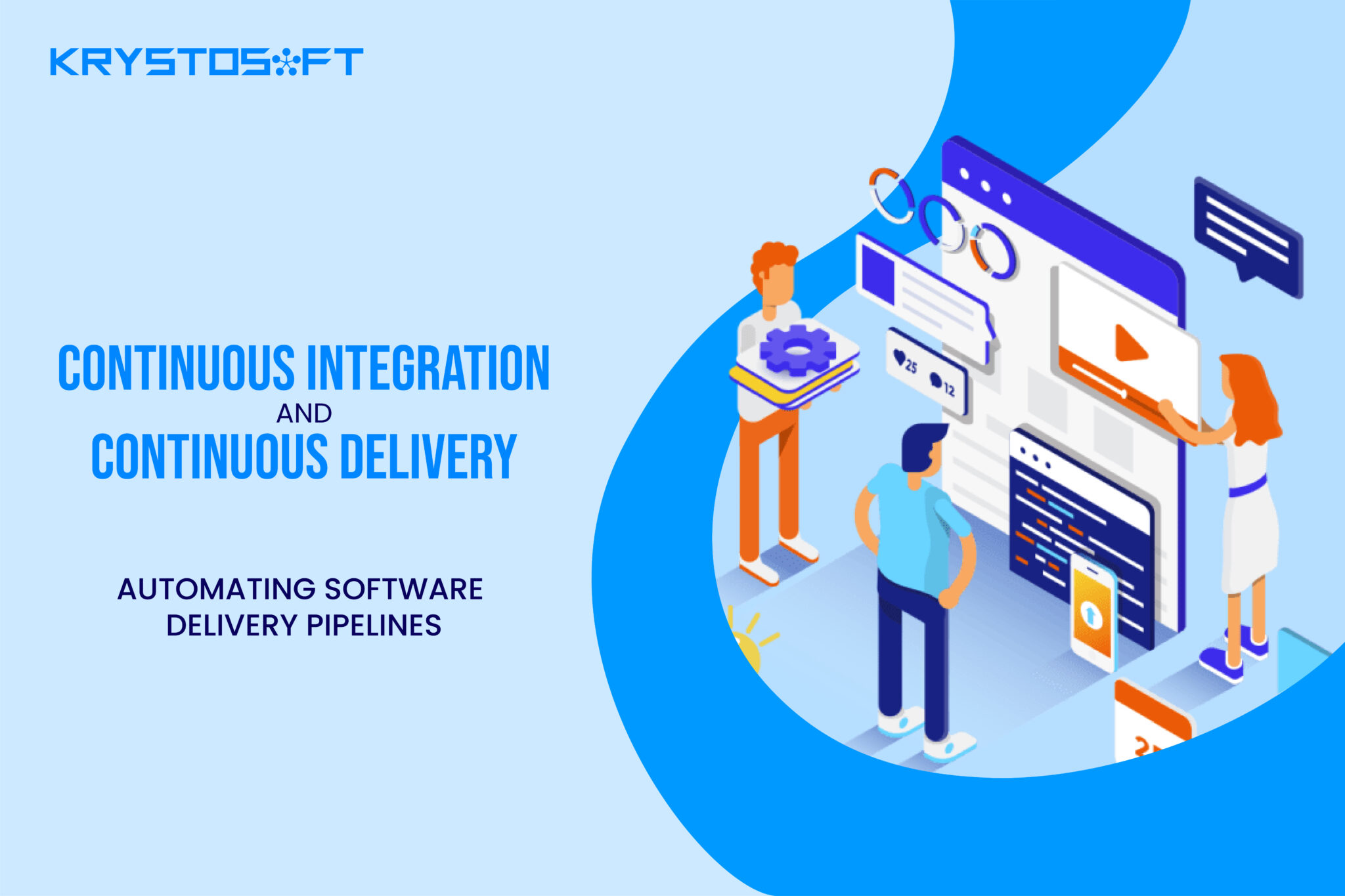Hello there! Aspiring and veteran web developers. Do you remember the times when you had to do double duty and develop both, a separate app, and a website for the same platform? Well, fast forward to 2023, life’s becoming easy, thanks to the invention of progressive web apps. Hearing it for the first time? Don’t worry!
In today’s blog, we’ll discuss progressive web apps and how they help improve cross-platform experiences. So stick till the end to find out.
What is a Progressive Web App
Simply put, a progressive web app delivers similar results on the browser, as well as the app itself. So, if you’re a developer, you can design the same interface for mobile devices, as well as for the website. Consequently, you can deploy them on both platforms simultaneously. So, it saves you the hassle of having to develop and deploy across multiple platforms.
Amazing isn’t it?
But that’s not all. So, what else do progressive web apps bring to the table? Let’s dive in to find out.
Amazing Features of Progressive Web Apps
Progressive web apps don’t just make life easy for developers but also provide an unparalleled user experience. Here’s how.
1. Push Notifications
Progressive web apps continuously engage users through push notifications, continuing their interest by informing them about the latest offers. So, do push notifications help companies? Let’s look at the facts.
According to Moengage, push notifications from mobile devices see a 60% clickthrough rate, whereas, desktop push notifications see a 30% clickthrough rate. The rest 10% comes from tablets.
So, push notifications are a great way to bring traffic to your app.
2. Similar Structure Across Multiple Platforms
One of the problems with old apps was their inability to deliver performance on other platforms. For example, if you were using the app, but opened it on the desktop, you’ll find it somewhat “Disgruntled and Disfigured”
A friendly user experience is something very important for today’s users.
But fast-forward to 2023, this isn’t the case. Rather, PWA’s deliver the same result, whether you’re using them on a mobile or a desktop. As a result, developers prefer PWAs over traditional apps.
According to the 2017 US Mobile App Report from Comscore, 74% of millennials open a mobile app when they feel bored. But, how does this relate to user experience? There’s no rocket science involved.
*Include the following infographic.

So, if your app works like a broken record, the user will switch to some other app in the next instance. Thus, if your app provides a user-friendly experience, you’re on the winning side.
3. Enhanced Security
Because of their web-like nature, PWA’s work on the HTTP protocols. As a result, they provide improved security for the users, preventing data breaches, and building trust.
Consequently, if users know that your app is secure, they are more likely to use it, providing you with long-term customers.
Next, let’s look at how PWAs help improve cross-platform experiences.
4. Helps With SEO
Yes, if you’re an SEO expert reading this blog, you heard it right. PWAs are a great way to boost SEO. PWAs are known to reduce bounce rates, speeding up the amount of traffic, and improving session lengths.
Therefore going for a PWA is a great way to climb up the ranking ladder.
How PWA’s Improve Cross-Platform Experiences
In today’s digital scenario, users are “juggling many balls” i.e. working across multiple platforms.
For example, when in the office, you’re fixated on your laptop. Similarly, when you’re out on a corporate dinner, your phone is your only tool for communication.
So, if you receive an urgent email on your phone, you’ll need an app that opens as smoothly as it does on your laptop. Thus, a good cross-platform experience is important.
An article published on LinkedIn by Philomath research shows that 75% of consumers expect a consistent experience across multiple platforms.
Now, how does a PWA ensure that you enjoy this experience to the fullest?
Let’s go back to our Gmail example.
So, when you’re sitting in a restaurant, and suddenly hear that “Ping” what’s your next step?
It’s to pick up your phone and click on the notification. But, imagine if it comes crashing down, the moment you open that app and all you see is a bunch of overlapping text and logos.
But, with a PWA, that’s not the case. Rather a PWA ensures that you get the same result, whether you’re opening Gmail on a laptop, a mobile app, or a web browser.
Now, you can browse your emails from the comfort of your chair or your home. Now, the time to be on the receiving end of a disgruntled interface is all but gone.
Next, we’ll look at how developers can create a PWA. So, keep reading to find out.
How To Develop a Progressive Web App
So, what makes a good PWA? Sugar, Spice, and Everything Nice? Well, that’s cliche, but we’ll look at what it includes.
First, you need a good knowledge of different coding languages like Javascript, CSS, and HTML.
Next, you need to devise a strategy to help you overcome compatibility issues for different browsers.
So, what are some major compatibility issues?
First, is the inability to receive push notifications on the desktop browsers. Next is the inability of users to receive prompts to install the latest updates to receive an app-like interface.
All these incapabilities disallow the user to enjoy the use of the app to its fullest. Moreover, not getting prompts to install the latest version of the app results in an outdated interface, which means more glitches and chances of the app stalling, leading to a dysfunctional user experience.
Now, let’s talk about how to combat these issues.
How To Combat Compatibility Issues
Firstly, when you develop an app, test it across multiple platforms and various devices. By doing this, you’ll identify all the glitches and setbacks in your PWA.
Moreover, to make the process easier, implement feature detection to get a hold of browser capabilities. Also, introduce enhancement techniques to ensure that the features work across various platforms.
Furthermore, also ensure that you create and implement a framework that ensures continuous compatibility checks, helping you make changes accordingly.
Now, time for the ending notes.
The Ending Notes
PWAs are the “hottest” and most “prevalent” technology in town. The app provides users with a surreal and equalized experience across multiple platforms. Moreover, they bring along other benefits such as prompts through push notifications and the ability to access from anywhere and everywhere.
However, creating a PWA also requires careful consideration and knowledge of compatibility issues. So, when designing one, ensure that you have a careful strategy to deal with these issues and an automated framework that identifies as and when the issues arise.
Nevertheless, if you’re looking for top-notch PWA expertise, look no further than Krystosoft. We design fluid PWAs and ensure that you are flexible across multiple platforms and well-equipped to combat compatibility issues.