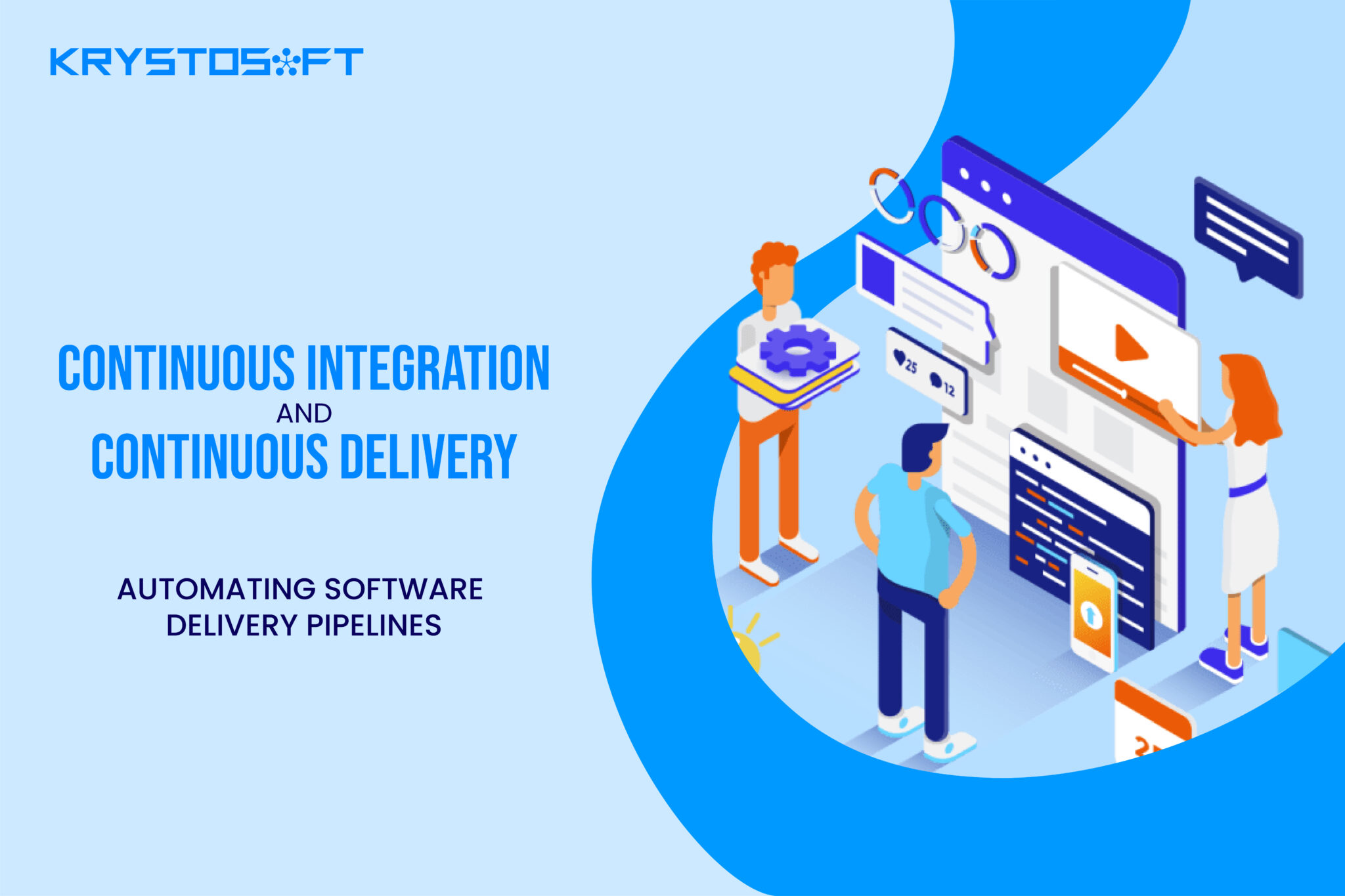In the continuously evolving and increasingly demanding world of software, clients are demanding software that provides a seamless experience. However, enter bugs into the mix, and everything just falls apart.
In the realm of software, bugs are an elusive foe; similar to an ant’s bite to an elephant. One bite, and that majestic elephant falls to the ground. The numbers from a website called kualitee, in 2016, failures resultant from software bugs resulted in a $1.1 trillion loss globally. As a result, we can see that software bugs majorly disrupt software development, and are an unwanted expense
As a developer, staying aware about the types of bugs in software testing, and the strategies needed to squash them is important.
In today’s blog,we’ll explore the top proven strategies needed to squash bugs and create a flawless code which promises the best user experience and boosts engagement. So stay tuned and keep reading. Let’s dive straight into the mix to find out. First, let’s talk about the types of software bugs which you might encounter as a developer. So stay tuned and keep reading.
Different Types of Software Bugs
1. Syntax errors
Bugs related syntax errors result because of violations in the syntax rules of the programming language. An example of issues that might result in syntax error includes issues like missing semicolons, and the wrong use of the parentheses.
2. Integration errors
Integration errors occur because of combining different software modules, components, or systems within a software. Integration errors mostly show up at the point where the software is being integrated to function as a complete cohesive unit. These errors may show up in the form of interface mismatches, data flow issues, dependency problems, timing and synchronization issues, and functionality conflicts.
3. Functional bugs
Compared to syntax errors and integration errors, functional bugs directly affect the workings of a software. These bugs make the software behave in ways that it shouldn’t. Functional bugs arise as a result of incorrect calculation or logic, data handling issues, bugs in the user interface, error handling problems, problems with the software’s functional flow, security problems, and compatibility issues. As a result, these bugs completely render the software as useless, hampering the user experience.
4. Unit-level bugs
We talked about integration errors above in the blog. Whereas integration errors occur when individual components of software are being combined, unit-level bugs cause issues in each individual component. Unit-level bugs are identified when the unit in question is behaving differently as compared to the manner expected from it.
Unit level-bugs are based on their scope.i.e. they are restricted to a specific level of code, whether it’s a function or a module. As a result, they don’t reflect the entire application. Moreover, they are restricted to the individual unit that they have originated from. Furthermore, these bugs come up as a result of unit testing. Unit testing ensures the correction of each bug rather than disrupting the whole programming. The debugging efforts for these bugs are also based on a specific module where each issue is identified.
Addressing unit-level bugs early is essential to prevent issues from arising in the future.
Now that we know about the different kinds of bugs which are present in software, let’s look at some of the best practices to squash them before they become a nuisance.

Top Debugging Strategies for Bug Software Testing
Now that we have learned about the various types of the bugs that affect software in different ways, let’s talk about ways to crush these bugs once and for all.
1. Implement Comprehensive Testing
To ensure bug identification and reduction, thorough testing is an essential part of the software development process. You may dramatically increase the quality of your program by introducing automated testing frameworks like unit tests, integration tests, and regression tests into your development process.
Unit tests are intended to test individual components or units of code in isolation, ensuring that they work properly. Integration tests on the other hand, are concerned with verifying the interaction of various components or modules of your software. These tests aid in identifying any difficulties that may develop when various components are combined.
Improved code quality is one of the primary benefits of test-driven development (TDD). Developers gain a clear grasp of the expected behaviour of the code by developing tests early. This results in more dependable and bug-free software. TDD also promotes modular and maintainable programming since each component is extensively tested in isolation.
Another advantage of TDD is that feedback loops are speedier. Developers can rapidly detect and address errors during the development process if tests are in place. This saves time and effort later on when troubleshooting and modifying code.
But TDD has its drawbacks as well. The initial time investment necessary to create tests is a typical source of worry. The process of developing tests before the code is developed, can slow down the development process. Additionally, TDD may not be suitable for all projects or teams, especially in cases where requirements are unclear or rapidly changing.
Regression tests are critical in avoiding previously repaired issues from reappearing. They guarantee that new code modifications and upgrades do not generate regressions or damage current functionality.
When compared to manual testing, automating these tests can save time and effort. Tests that are automated can run frequently, helping you to detect errors early in the development lifecycle before they become more difficult and expensive to solve. They provide a dependable and consistent method for identifying and isolating defects, allowing your development team to handle them as soon as possible.
Implementing continuous integration and continuous deployment (CI/CD) pipelines, in addition to automated testing can improve your testing and deployment procedures. Pipelines for continuous integration and continuous delivery automate the development, testing, and deployment of software.
This automation guarantees that code updates are tested, integrated, and delivered to a staging or production environment regularly. You can discover and handle issues rapidly using CI/CD, allowing for faster bug identification and resolution.
You may dramatically increase the speed and success of your bug prevention and detection efforts by implementing automated testing frameworks and using CI/CD pipelines. These practices help in the early detection of problems, the reduction of their influence on overall software quality, and the reduction of the time and resources necessary to remedy them. Ultimately, comprehensive testing establishes a solid basis for providing your users with dependable and bug-free products.
2. Prioritize Bug Tracking and Management
Problem tracking and management must be prioritized for effective problem resolution. By using specialized issue-tracking systems like JIRA, Bugzilla, or Trello, you may significantly expedite the process of reporting, tracking, and prioritizing bugs.
Assume you’re using JIRA as your issue-tracking software. When a bug is detected, it is recorded in the system, which serves as a centralized repository for all reported concerns. Each problem is assigned a severity rating depending on its influence on the software’s functioning or user experience, such as critical, high, medium, or low.
Clear and short bug descriptions are required for developers to properly understand the issue. The bug report should contain pertinent information, such as the methods to replicate the problem and the expected behavior. This allows developers to rapidly duplicate the error in their development environment and analyze the root cause.
For example, if a user reports a bug in an e-commerce app in which the “Add to Cart” button does not work on specific product pages, the bug report should include specific steps to reproduce the issue, such as selecting a specific product, clicking on the “Add to Cart” button, and observing the error message or unexpected behavior.
It is critical to evaluate and update bug statuses regularly to keep the entire team informed of the progress of problem resolution. As developers work on problem fixes, they update the status of each bug to indicate whether it is in progress, being evaluated, or being resolved. This allows the team to monitor its development better.
3. Encourage Collaborative Communication
Promoting collaborative communication is critical for effective bug resolution. You can promote smooth cooperation among developers, testers, and stakeholders by creating open and transparent communication channels within your development team. This results in faster problem resolution and higher program quality.
Implementing a centralized communication platform, such as Slack or Microsoft Teams, allows team members to collaborate in real-time. If a tester detects an issue, they may report it immediately in the appropriate channel, including any necessary information such as error logs, pictures, or test cases. Developers can then analyze the problem and discuss potential solutions, as well as request further information if necessary.
Teams can automate messages and notifications by linking the communication platform with a bug-tracking system such as JIRA or Bugzilla. When a bug is reported over the communication channel, it may be automatically entered into the bug tracking system, resulting in a centralized record of the problem. This interface allows for smooth cooperation between testers and developers, ensuring that errors are resolved as soon as possible.
In another case, a developer may come upon a defect while working on a specific feature. They can utilize the communication platform to contact the tester or other relevant team members to discuss the issue, share insights into the code, and participate in finding a solution.
By promoting collaborative communication, you can establish a welcoming atmosphere in which team members can readily report faults, share information, and collaborate to fix them. This speeds up problem resolution and improves the overall efficiency of the development process.
4. Track Patterns and Implement Preventive Measures
Tracking trends and putting preventative measures in place is critical for improving software quality. You can find regular issues, difficult code areas, and underlying causes of software defects by analyzing bug patterns. Here are a couple of examples:
1.If you observe that a certain feature routinely causes defects related to user input validation, you can take preventive steps such as stronger input validation practices or code reviews to discover possible issues early.
2. Assume you’ve seen a trend of performance-related defects in specific modules of your software. This might be due to poor algorithms or resource usage. By analyzing these patterns, you may improve speed and prevent similar problems in the future by optimizing the code, refactoring critical sections, or introducing caching techniques.
3. If you discover that a specific component or library regularly creates compatibility difficulties, you may take preventive actions such as updating to a more stable version or looking for other solutions that better correspond with your program’s needs.
Software bug eradication is a critical part of software development. Development teams can streamline the bug-fixing process and deliver high-quality software by using the discussed preventive measures. Remember that bug squashing is an ongoing activity, and that continual improvement is critical to provide your users with a stable and bug-free software product. Adopt these tactics, use the existing tools and technologies, and watch your software quality skyrocket.
![]()
The Takeaways
Bugs are a big no-no when it comes to software development. There are four major types of bugs, which include syntax errors, integration errors, functional bugs, and unit-level testing. Debugging strategies to prevent these bugs include; implementation of comprehensive testing, prioritization of bug tracking and management, encouraging effective collaboration amongst teams to share various bug related issues, tracking persistent patterns and implementing effective measures. Taking into account all of these measures ensures that bugs are dealt with effectively and the software provides a seamless experience which stands unparalleled to none.