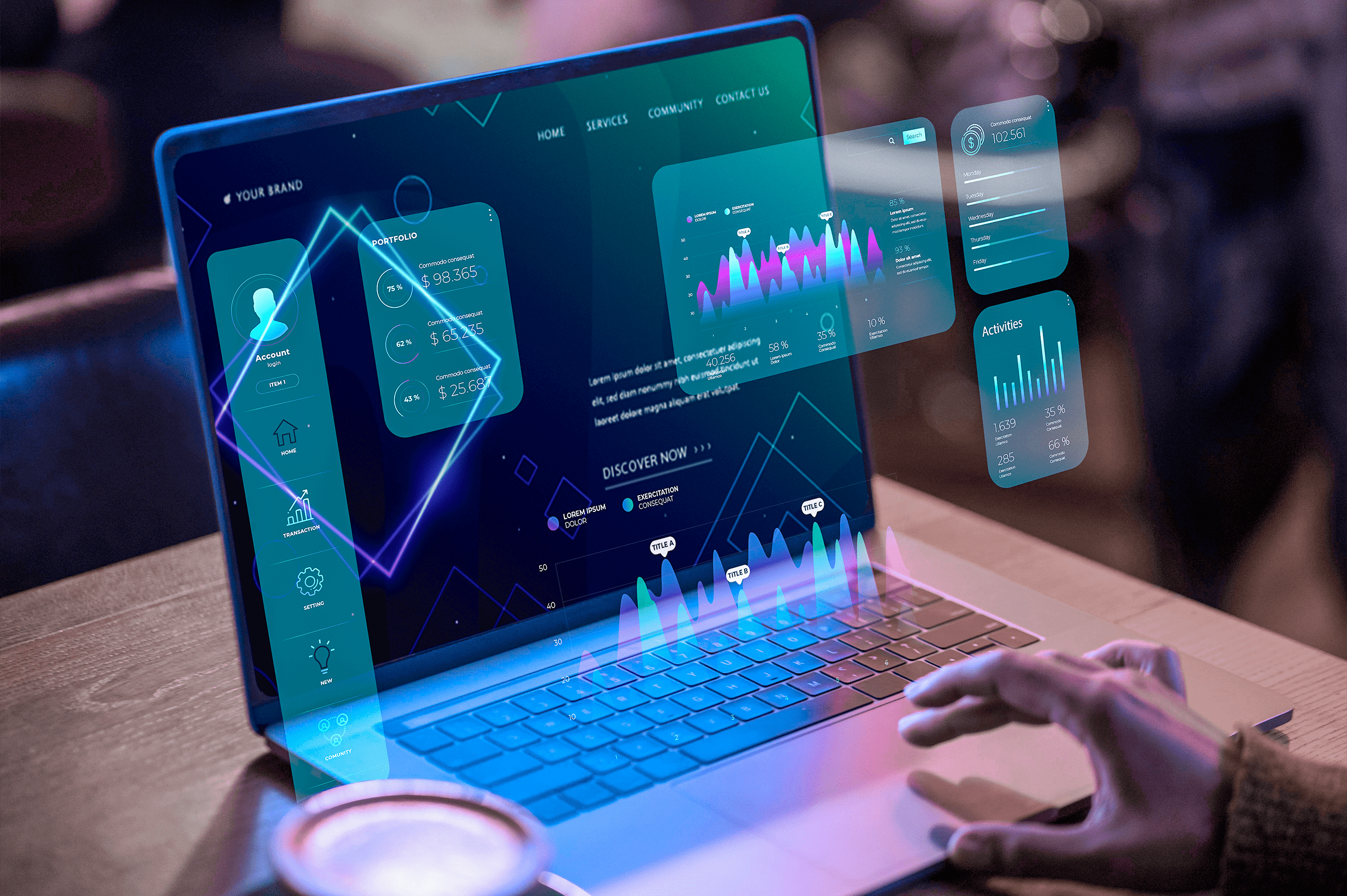ERP software has done numerous wonders for businesses by streamlining various functions and bringing the turn toward automation. This software provides solutions for numerous functions, such as inventory planning, and aligning resources. Erp software development comes in four major forms, such as on-premise, cloud-based, small business, and industry-specific ERP. Regardless, building ERP software from scratch can be a tedious task.
In today’s blog, we’ll look at the seven essential steps to help you build ERP software from scratch. So stay tuned and keep reading. Without further ado, let’s dive into it.
Hassle-free ERP Software Development: 7 Crucial Steps
Step 1: Consider Your Objectives
Before diving into ERP software development, make sure to consider your objectives. Think carefully and brainstorm your business needs, such as what employees need, or where the business lacks in terms of providing efficiency.
You can do this by surveying to gather feedback from employees and customers. The collective result of the response to those surveys helps you identify which needs of your business you need to address.
Step 2: Get All Stakeholders On-Board
Once you have defined the needs of your business, make sure to get the relevant stakeholders in the loop.
Tell them about your ERP software development idea, introduce your project, and ask them for their input. Their input will provide you with a beacon to help you navigate your project’s direction.
For example, if your relevant stakeholders are your accountants, ask them what they feel should exactly be part of the accounting project. Their input will provide you with a roadmap about what functionalities you should include.
Step 3: Start Designing the System Architecture
Once you have all the information needed to begin the ERP software development, think about what essentials you need to begin designing your system architecture. In this scenario, choose the appropriate programming language, framework, and tools.
For example, depending on what objectives you aim to achieve, you need to choose the relevant front-end and back-end technologies, such as React, Angular, Node.Js, and Django.
You’ll also need Database management systems such as MySQL, PostgreSQL, and MongoDB. So first, start identifying the relevant technologies needed to complete your project.
Once you have all the technologies in hand, start identifying your software’s integration points with other applications, such as CRM systems, e-commerce platforms, and payment gateways. Define the APIs, protocols, and data formats for seamless data exchange and integration.
Step 4: Develop Core Modules and Features
Once you have collected the full tech stack and identified vital integration points, now is the time to start developing the core modules and features of your ERP software. This part of ERP software development involves writing code, implementing algorithms, and integrating components of the ERP software.
So, start developing the core functionalities of your project. For example, if you’re developing accounting software, develop functionalities such as recording journal entries, preparing invoices, and generating financial statements and reports.
But, only developing the input functionalities isn’t enough. You also need to implement a data-producing framework, such as reporting and dashboard features. These features help you do better reporting from your ERP software.
Step 5: Conduct Testing
Once you have developed the core functionalities of your ERP software, now is the time to test for bugs and errors. So, conduct unit testing to evaluate the performance of individual components and functions.
Next, conduct integration testing to ensure that all modules of your software work together effectively without any hindrances. Lastly, conduct user acceptance testing by bringing in real-time users to try the software and give their feedback.
Step 6: Deploy the Software
Once you have conducted testing of your project, now comes the last part of custom ERP software development, which involves deploying the software and making it live for all users. Carefully plan the deployment strategy step-by-step to ensure that the users can gradually adapt to the new software.
Besides deploying the software, continuously train your workforce to work on it. This will speed up the time they take to adapt to the new software, and also quickly address any concerns that they may have.
Step 7: Monitor and Update
The final step in ERP software development is to continuously monitor the software for any glitches and areas for improvement. Continuous monitoring ensures that any defects are addressed on the spot, leading to the smooth functioning of the software.
Monitoring also helps you identify any shortcomings in the software. As a result, you can update the software regularly to add new features and remove glitches and bugs.
Continuous monitoring and system upgradation are important to keep the software aligned with the evolving business needs.
The Ending Note
Developing ERP software from scratch is a complex and challenging task that requires careful planning, design, development, testing, deployment, and maintenance. By following the seven-step process outlined in this blog post, you can create a robust, scalable, and user-friendly ERP software that meets the specific needs and objectives of your business.
Remember, developing an ERP software is not a one-time project but an ongoing process. It requires continuous collaboration, communication, and commitment from all stakeholders to ensure the success of the ERP implementation and the long-term value it provides to the organization.
So, roll up your sleeves, gather your team, and embark on the exciting journey of developing ERP software from scratch. With the right approach, dedication, and effort, you can create a powerful and efficient ERP system that transforms your business operations and drives growth and success.