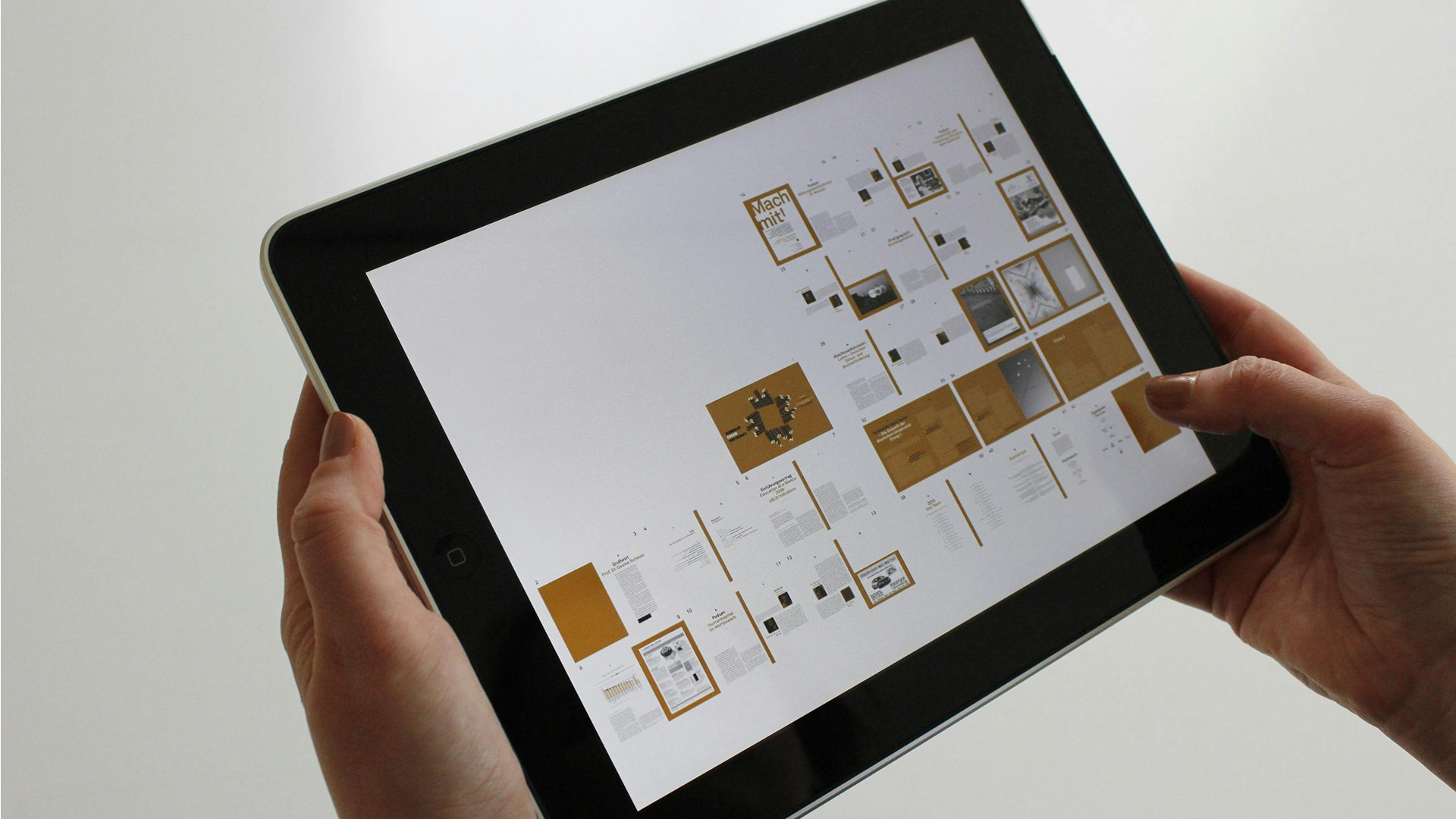The iPad continues to be one of the most versatile and popular devices in Apple’s ecosystem, providing a unique platform for productivity and entertainment. With the evolving demand for user-friendly and efficient iPads, developers must stay ahead by following modern practices that ensure functionality and superior user experience.
The process of iPad App Development consists of multiple long processes that involve a great amount of decision-making because every detail has its own merits and demerits.
Stages of iPad App Development
Creating your own iPad app from scratch can be complex but you can hire any reliable iPad app development company because the development of an iOS or Android app is not similar to the programming one and involves a lot more stages. If you hire any company for your development, then you can achieve top-notch custom iPad app development also where you can add your desired functionalities.
Planning
The first stage involves a preliminary analysis and gathering of the demands of clients. Afterward, creating technical documentation, and choosing a plan for further process of professional iPad app development.
Design
As the name suggests, this phase involves the creation of layouts and deciding on interactions, prototypes, etc. After designing, development starts where you combine all the designs with technical requirements.
Testing
Testing is mainly done with the development process, it involves all possible scenarios with system loads checked, and then the app is released.
Support
Support is always needed even after the deployment of the app because a helpful user can recommend a feature that you might need to include.
Best iPad App Development Practices
The best practices for top-notch iPad app development include;
Swift 6 and SwiftUI
As Swift continues to evolve, Swift 6 is set to play a pivotal role in iPad app development in 2024. Developers should take full advantage of Swift 6’s performance improvements, concise syntax, and safety features to build faster and more efficient apps. The language’s focus on improved concurrency and memory management will help developers create smoother, more responsive applications, especially for resource-intensive tasks.
Alongside Swift 6, SwiftUI has become the go-to framework for building user interfaces across Apple platforms. SwiftUI simplifies the development process with a declarative syntax, allowing developers to create dynamic and responsive UIs more efficiently.
AR/VR
Augmented and virtual reality is another iPad app development practice that you should keep an eye on. Businesses of all niches including healthcare, education, and retail have integrated AR/VR into their apps. With the continued evolution of Apple’s ARKit and the increasing power of iPad hardware, developers have a unique opportunity to create immersive experiences for a wide range of applications, from gaming and education to retail and design.
AR allows users to interact with digital content overlaid on the real world, providing rich, interactive experiences. Developers can use these technologies to provide highly immersive experiences that captivate users and revolutionize design and entertainment.
ML/AI
Machine learning and artificial intelligence allow the implementation of high-tech technology in your Apple products. With Apple’s CoreML framework, developers can easily integrate learning models directly into the apps making it possible to perform multiple tasks like natural language processing, image recognition, and predictive analytics on the device itself.
This functionality not only enhances performance but also improves privacy by keeping sensitive data safe. ML/AI features are becoming crucial for developing apps that stand out in the market in 2024. Moreover, developers can use Vision for real-time image and video analysis allowing multiple features such as facial recognition and more.
Follow Documentation
Documentation is the most important aspect as it is the blueprint for the plan. Your documentation should cover all important aspects of the system.
Documentation is your biggest source of information and your support in a difficult time of development. If you want your documentation to be flawless, you can use technical documentation software to enable effective communication among team members and guide users through the product.
Security & Compatibility
Security and confidentiality is one of the biggest challenges and concerns of all time. It is of the utmost importance for you to keep in mind the security measures whilst designing the app. The crucial part here is to focus on the code quality and take a closer look at the app’s logging process.
Adherence to Apple’s Guidelines
Human interface guidelines refer to the design principles and best practices set by Apple while designing an iOS app. These guidelines cover every principle including; typography, layout, navigation colors, accessibility, and UI components. The purpose of these guidelines is to provide a universal handbook that ensures all iOS apps are accessible.
Conclusion
By following these practices you can stay on top of iPad app development and can discover what the market anticipates, along with high-priority features that any developer can turn into reality. All business owners should implement these practices and provide top-notch iPad app development services with modern and unique functionalities.