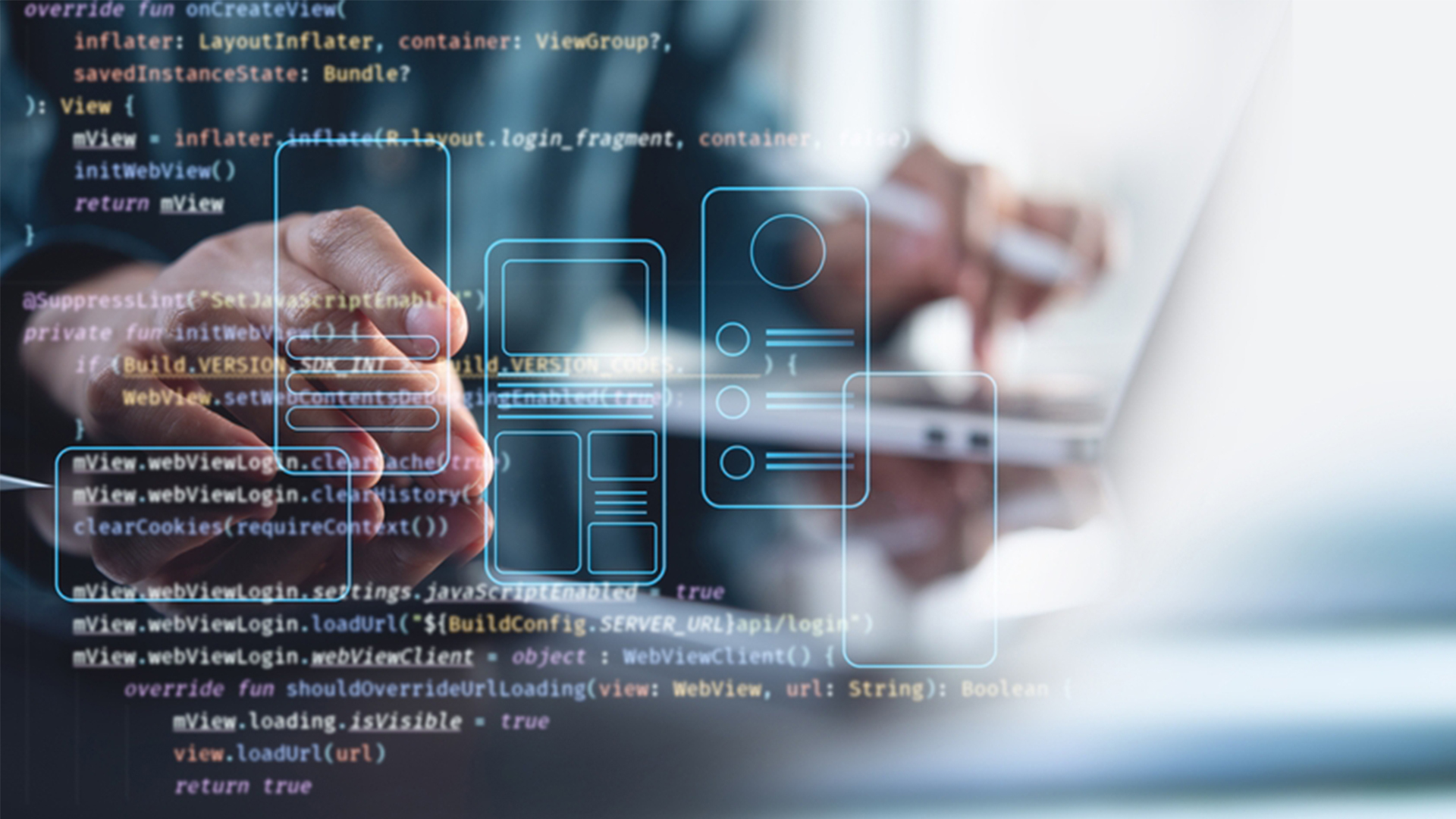Hey there! Aspiring Android app developers. If you’re looking for a road map to set you on the course of Android app development, then you’re in the right place. In today’s blog, we’ll explore Android app development for beginners.
I will provide you with the complete road map, courses, and tips to get you straight to developing. So stay tuned and keep reading.
Why Android App Development for Beginners is Important?
The Android operating system dominates the mobile world, powering billions of devices. By developing for Android, you’re opening your app up to a massive and diverse user base. This translates to more downloads, more engagement, and the potential to truly make a difference.
But beyond reach, Android offers a vibrant developer community and a wealth of free and accessible resources. This makes it an ideal platform for beginners to take their first steps into app creation.
The Essential Toolkit: Skills You’ll Need
Let’s be honest, creating an app takes some effort. However, the good news is you don’t need to be a programming whiz right off the bat. Here’s a breakdown of the key skills you’ll develop on your app development journey:
- Problem-solving
- Logical thinking
- Basic programming knowledge
- Attention to detail
- Problem-Solving:
At its core, app development is about creating solutions. You’ll need to break down your app idea into smaller, logical steps and then translate those steps into code.
- Logical Thinking:
Coding relies heavily on clear and concise logic. As you learn, you’ll develop the ability to think through each step a user takes within your app and structure your code accordingly.
- Basic Programming Knowledge:
While you don’t need to be a master coder, understanding the fundamentals of programming concepts like variables, loops, and functions will go a long way.
- Attention to Detail:
A single typo or misplaced semicolon can cause your entire app to crash! Patience and a keen eye for detail will be crucial as you write and test your code.
Now, the good news is that many Android app development courses for beginners that are free will teach you these skills along the way. Some great courses are present on Udemy, such as:
- Become an Android Developer from Scratch (Adam Lupu, Adam Schwem)
- Learn Android 4.0 Programming in Java (John Purcell)
- Mobile App Development in 27 Minutes ( Grant Klimaytis)
Gearing Up: Tools and Resources for App Development for Beginners
The beauty of Android development is the abundance of free and accessible tools and resources at your disposal. Here’s your starter pack:
- Android Studio:
This is your official development environment from Google, offering everything you need to code, test, and deploy your app. It’s free to download and comes with built-in tutorials to get you started.
- Kotlin:
The preferred programming language for Android development. It’s known for its readability and beginner-friendliness. Don’t worry, many resources will teach you Kotlin from scratch, such as:
- The Complete Kotlin Developer Course- Udemy: Cost: $54.99
- Developer. Android.com: Android Basics with Compose: Free course
- Online Courses:
There’s a wealth of online courses available, from platforms like Udacity and Coursera to free tutorials on YouTube. These courses will walk you through the app development process step-by-step.
- Developer Documentation:
Google provides extensive documentation covering every aspect of Android development. It might seem intimidating at first, but as you progress, it’ll become your go-to resource for troubleshooting and in-depth information.
You can find the document at:
Bonus Tip: Don’t underestimate the power of online communities! Forums like Stack Overflow are filled with experienced developers who are happy to answer your questions.
Building Your First App: A Step-by-Step Guide
Now that you have the tools and a basic understanding of what’s involved, let’s dive into the exciting part: building your first app! Here’s a simplified roadmap. The steps are as follows:
- Brainstorm and plan.
- Choose a simple app idea.
- Follow a beginner tutorial.
- Experiment and practice.
- Brainstorm and Plan:
Before you dive into code, take some time to flesh out your app idea. What problem does it solve? What features will it have? Sketching out your app’s layout and user flow can be very helpful.
- Choose a Simple App Idea:
For your first foray, it’s best to start small. Think basic tools, to-do lists, or simple games. This will allow you to learn the fundamentals without getting overwhelmed.
- Follow a Beginner Tutorial:
There are countless tutorials specifically designed for beginners. These tutorials will take you through the process of building a specific app, step-by-step while teaching you valuable coding concepts along the way.
- Experiment and Practice:
Don’t be afraid to tinker and experiment! The best way to learn is by doing. Try modifying elements, adding new features, and seeing what happens. This hands-on approach will solidify your understanding and boost your confidence.
- Test and Debug:
As you code, testing is crucial. Run your app frequently on an emulator or actual device to identify and fix any bugs (errors in your code). Many online resources offer guidance on debugging techniques, such as:
- Google’s Troubleshooting and Debugging Techniques Course- Course Era
- Debugging JavaScript/Node.Js- Udemy
To test what you have learned, you can use emulators like:
- Android Studio
- Blue Stacks
- Phoenix OS
- Get Feedback:
Once you have a functional prototype, share it with friends, family, or online communities. Their feedback can be invaluable in identifying areas for improvement and ensuring your app is user-friendly.
Now that we know everything we need to know about Android app development for beginners, it’s time to recap what we learned throughout the blog.
The Takeaways
Learning app development can be an incredibly rewarding experience. There will be challenges and moments of frustration, but the satisfaction of seeing your app come to life and solving a problem for users is truly unmatched.
Remember, the key is to start small, focus on the fundamentals, and most importantly, have fun! Embrace the journey of learning, keep practicing, and never stop exploring the endless possibilities of the Android app development world.