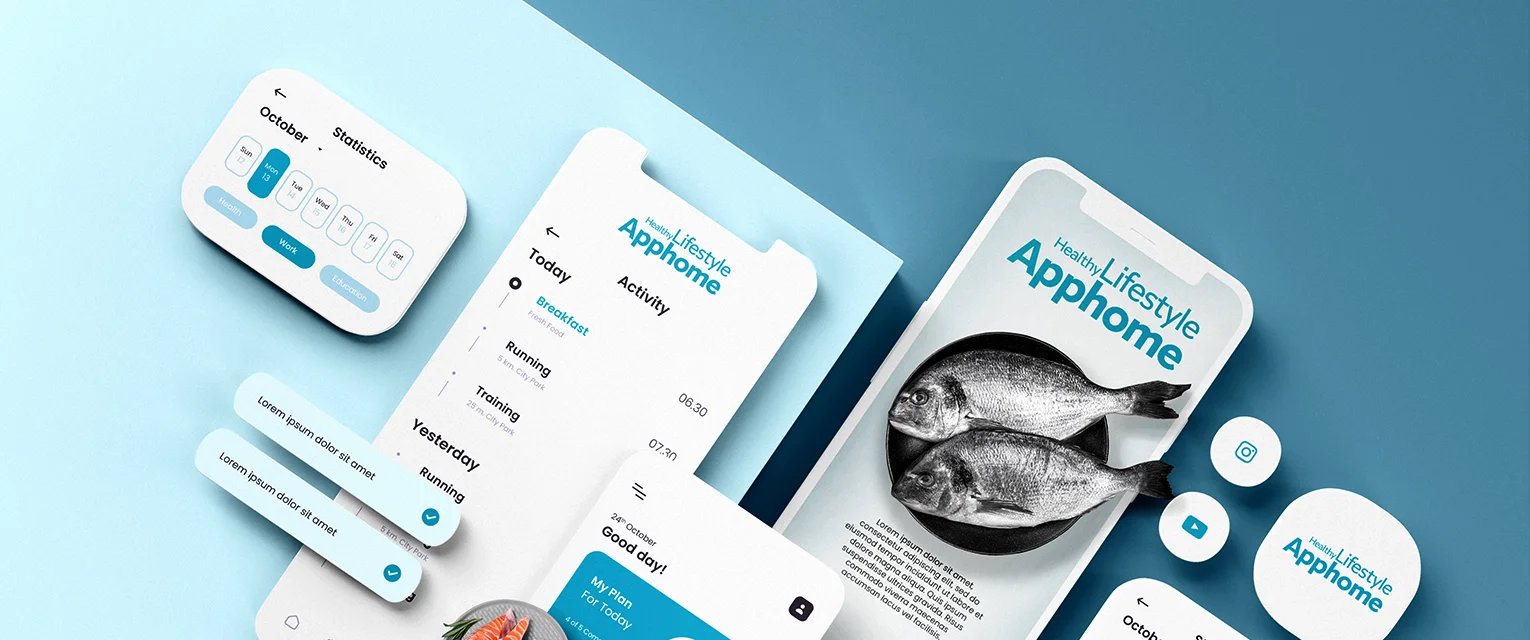Key Aspects of Mobile App UX Design
Before creating a mobile UX design, you need to keep in mind the following aspects.
- Understand User Needs.
- Prioritize Usability.
- Incorporate Accessibility.
- Provide Engagement and Delight.
- Optimize for Different Devices.
- Consider Future Trends.
Now, let’s look at each one in detail.
1. Understand User Needs
Before designing a mobile UX, make sure to conduct thorough research into user needs and preferences. Try understanding what users expect from various apps. You can do this by looking at apps that have the same concept as yours. This gives you a heads-up on all the features that make these apps successful.
Moreover, you can also look at the app’s reviews and ratings. The reviews may help you identify gaps in the existing app’s UX which you can add to your UX to provide the users with a better experience.
2. Prioritize Usability
While creating a mobile UX design, make sure to keep usability as the top priority. You can do this by prioritizing the screen space available in the best manner possible. So, emphasize on:
-Clear Layouts.
-Intuitive Navigation.
-Easy-to-Find Buttons.
Just make sure that whatever you add in your app, provides the best possible user experience and eases the user journey.
3. Incorporate Accessibility
When designing a mobile UX, also add top accessibility measures to provide room for those who are physically and cognitively challenged and face various motor impairments. To incorporate accessibility, make sure to add:
-Text scaling for better readability.
-High-contrast themes for users with visual impairments.
-Options for voice control for people with hearing impairments.
Accounting for these features allows you to attract more users to your app.
4. Provide Engagement and Delight
Your app’s UX shouldn’t look dull and stale. Rather, it should serve as a delightful experience for the user. According to statistics, 83% of users prefer to interact with an app/website if the UX is appealing and engaging.
You can create an engaging UX by:
-Positioning your visual elements in the right manner.
-Showing all information needed by the user to take a particular action.
So, make sure that your UX is delightful and engaging for the user to interact with.
5. Optimize for Different Devices
With the availability of multiple mobile platforms, optimizing your application for all platforms is important. To optimize your platform for both IOS and Android platforms, you can do the following:
-Incorporate platform-specific UI such as Tab bars for IOS, and navigation bars for Android.
-Adopt a customized visual design to fit each platform’s design language.
-Conduct tests for the UI across all platforms.
6. Consider Future Trends
While working on UX, keep in view various future trends, such as the emergence of foldable phones, the rise of wearable devices, and the rise of AI and machine learning. Keeping in view these future trends ensures that you can create the best mobile app UX designs possible.
Now that we know about the key aspects of mobile UX design, let’s look at some of the resources available to help you with mobile UX design.